首页
技术小册
AIGC
面试刷题
技术文章
MAGENTO
云计算
视频课程
源码下载
PDF书籍
「涨薪秘籍」
登录
注册
媒体查询概念
@media常用参数
实例-div换行显示
媒体查询引入方式
媒体查询的引入方式2
什么是flex
flex-direction
flex-wrap
flex-flow
justify-content
align-items
align-content
子元素属性设置
flex特殊写法-简写
输入框布局
input对齐布局
rem布局
自适应布局
响应式布局
rem弹性布局
课程小结
当前位置:
首页>>
技术小册>>
Web响应式布局入门到实战
小册名称:Web响应式布局入门到实战
flex-direction作用:子元素在父元素盒子中的排列方式 | 属性值 | 作用 | | :------------ | :------------ | | row | 默认值,按从左到右的顺序显示 | | 默认值,按从左到右的顺序显示 | 与row相同,以相反的顺序显示 | | column | 将item垂直显示,按从上到下的顺序 | | column-reverse | 与column相同,但顺序相反 | 示例: 父元素宽度500px,4个子元素,每个100px ``` <!DOCTYPE html> <html lang="en"> <head> <meta charset="UTF-8"> <meta http-equiv="X-UA-Compatible" content="IE=edge"> <meta name="viewport" content="width=device-width, initial-scale=1.0"> <title>Document</title> <style> #div0{ width:500px; background-color: violet; /* 父元素flex布局 */ display:flex; /* 布局方向,水平,水平反转,竖向,竖向反转 */ flex-direction: row; /* flex-direction: row-reverse; */ /* flex-direction: column; */ /* flex-direction: column-reverse; */ } #div0 div{ width: 100px; height: 100px; background-color: yellow; } </style> </head> <body> <div id="div0"> <div>1</div> <div>2</div> <div>3</div> <div>4</div> </div> </body> </html> ``` 示例二:父元素宽度300px,4个子元素分别为100px,当父元素宽度不够时,子元素会自动缩小: ``` <!DOCTYPE html> <html lang="en"> <head> <meta charset="UTF-8"> <meta http-equiv="X-UA-Compatible" content="IE=edge"> <meta name="viewport" content="width=device-width, initial-scale=1.0"> <title>Document</title> <style> #div0{ width:300px; background-color: violet; /* 父元素flex布局 */ display:flex; } #div0 div{ width: 100px; height: 100px; background-color: yellow; } </style> </head> <body> <div id="div0"> <div>1</div> <div>2</div> <div>3</div> <div>4</div> </div> </body> </html> ``` 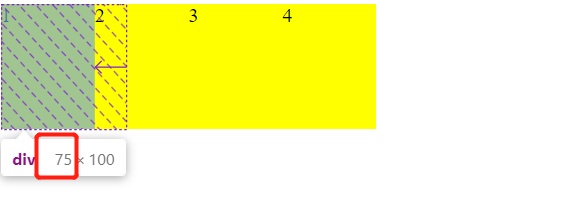 子元素的宽度为父元素宽度均分,即300/4 = 75 **如果子元素不给设置100px的宽度,此时还会平均分配宽度吗?** 不会,子元素的宽度将为内容的宽度,不会自动缩小会扩大。
上一篇:
什么是flex
下一篇:
flex-wrap
该分类下的相关小册推荐:
web前端面试完全指南
vue高级应用开发与构建
uniapp快速入门与实战
WebGL开发指南