首页
技术小册
AIGC
面试刷题
技术文章
MAGENTO
云计算
视频课程
源码下载
PDF书籍
「涨薪秘籍」
登录
注册
介绍
1.1. 原理
1.1.1. IC 流量转发
1.1.2. IC Pod 内部逻辑
1.1.3. IC 进程内部逻辑
部署
2.1. 版本说明
2.2. 使用清单文件部署
2.2.1. 配置RBAC
2.2.2. 创建CRD
2.2.3. 部署控制器
2.2.4. LB配置
2.2.5. 验证
2.2.5.1. 默认404页面
2.2.5.2. ingress http 验证
2.2.5.3. ingress https 验证
配置
3.1. Nginx全局配置
3.1.1. 命令行参数
3.1.2. ConfigMap
3.1.2.1. 常规自定义配置
3.1.2.2. 日志配置
3.1.2.3. SSL/TLS 配置
3.1.2.4. Listeners配置
3.1.2.5. Backend配置
3.1.2.6. Snippets & Custom 模板
3.1.2.7. 链路追踪
3.2. Ingress资源配置
3.2.1. annotations
3.2.1.2. Listeners
3.2.1.3. General
3.2.1.4. URI/Header
3.2.1.5. Auth / TLS
3.2.1.6. upstream
3.2.1.7. sinppets
3.2.3. 案例
3.2.3.1. 简单demo
3.2.3.2. kubernetes dashboard
3.2.3.3. jenkins
3.3. CRD配置
3.3.1. TransportServer
运维
4.1. 日志
4.2. 状态页
4.3. 监控
当前位置:
首页>>
技术小册>>
Kubernets合辑2-部署Ingress
小册名称:Kubernets合辑2-部署Ingress
在部署或升级之前,需要参考官方提供的版本支持说明。一般而言尽量使用最新版本,官方明确说明所有版本是生产可用的,并且可实现稳定升级,不会存在版本回退的兼容性问题。 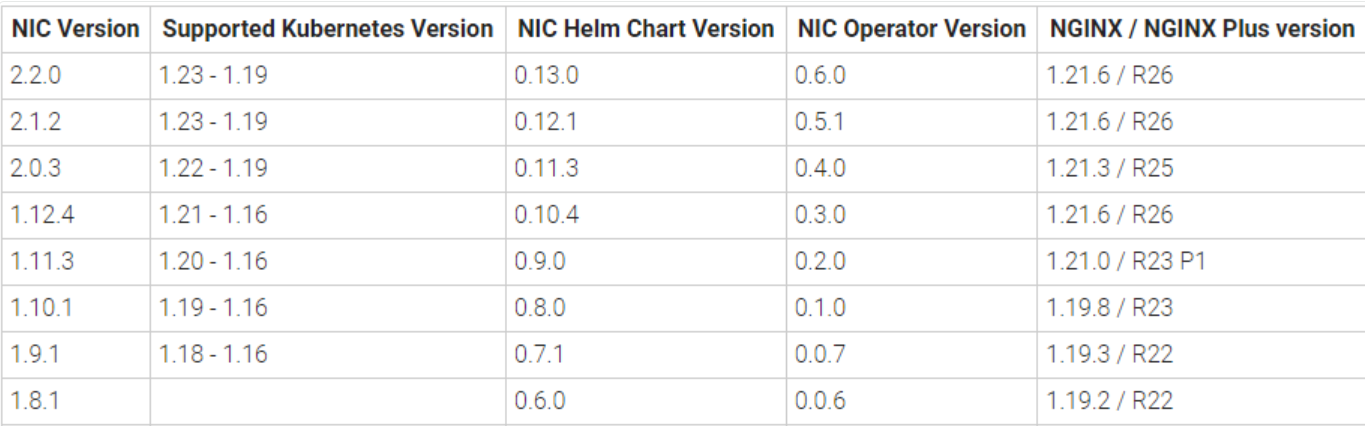 在镜像选择方面,支持基于Alpine、Debian、Redhat-Ubi 三种基础进行构建的镜像。并且还提供 OpenTracing 链路跟踪模块的版本,具体如下: | Name | Base image | Third-party modules | | DockerHub image | Architectures | |-------------------------------------|------------------------------------------------------|---------------------------------------------------------------------------------------------------|---|-------------------------------------|--------------------------------------| | Alpine-based image | nginx:1.21.6-alpine, which is based on alpine:3.15 | | | nginx/nginx-ingress:2.2.0-alpine | arm/v7, arm64, amd64, ppc64le, s390x | | Alpine-based image with OpenTracing | nginx:1.21.6-alpine, which is based on alpine:3.15 | NGINX OpenTracing module, OpenTracing library, OpenTracing tracers for Jaeger, Zipkin and Datadog | | nginx/nginx-ingress:2.2.0-alpine-ot | arm/v7, arm64, amd64, ppc64le, s390x | | Debian-based image | nginx:1.21.6, which is based on debian:bullseye-slim | | | nginx/nginx-ingress:2.2.0 | arm/v7, arm64, amd64, ppc64le, s390x | | Debian-based image with OpenTracing | nginx:1.21.6, which is based on debian:bullseye-slim | NGINX OpenTracing module, OpenTracing library, OpenTracing tracers for Jaeger, Zipkin and Datadog | | nginx/nginx-ingress:2.2.0-ot | arm/v7, arm64, amd64, ppc64le, s390x | | Ubi-based image | redhat/ubi8 | | | nginx/nginx-ingress:2.2.0-ubi | arm64, amd64, s390x | Nginx官方提供三种部署方式: ● 清单文件部署:虽然繁琐,但是自定义更加方便。由于Nginx部署方便,我更倾向于直接使用清单文件部署。 ● Chart 部署:方便后续的管理 ● Operator 部署:目前 starts 少,不推荐使用
上一篇:
部署
下一篇:
2.2. 使用清单文件部署
该分类下的相关小册推荐:
Kubernets合辑10-网络
Kubernetes中文教程(六)
云原生-K8S入门实战
Kubernetes合辑1-安装Kubernetes
Kubernets合辑7-存储
Kubernetes中文教程(一)
Kubernets合辑12-配置中心
Kubernets合辑13-集群监控
Kubernets合辑4-kubernetes入门
Kubernets合辑15-持续部署
Kubernets合辑11-持续集成
Kubernetes中文教程(四)