首页
技术小册
AIGC
面试刷题
技术文章
MAGENTO
云计算
视频课程
源码下载
PDF书籍
「涨薪秘籍」
登录
注册
Python 中的 f-string
基本的字符串格式化
f-string 的限制
格式化一个表达式
使用 f-string 来调试代码
格式化数字的不同进制
用 f-string 打印对象
使用f-string设定浮点数精度
将一个数字格式化为百分数
调整或者增加 f-string 的填充
转义符号
使字符串居中
格式化千分位
使用科学计数法显示一个数字
在 f-string 中使用 if-else
在 f-string 中使用字典
用 f-string 拼接字符串
格式化 datetime 对象
修复f-string的非法格式错误
在字符串前补零
处理多行f-string
当前位置:
首页>>
技术小册>>
Python合辑5-格式化字符串
小册名称:Python合辑5-格式化字符串
可以便捷的通过 `< 或者 >` 符号来调整字符串填充。 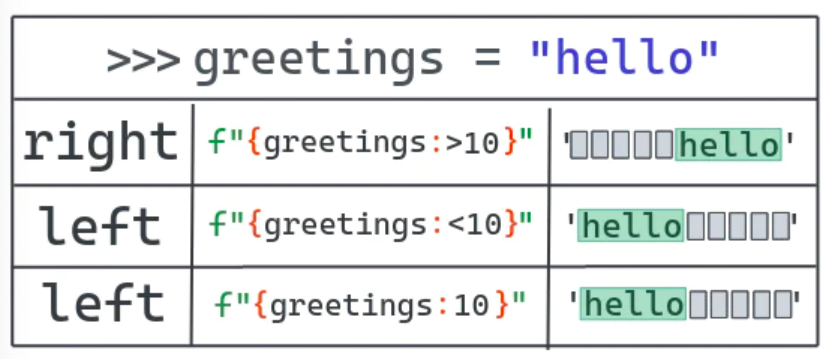 ``` >>> greetings = "hello" >>> f"She says {greetings:>10}" 'She says hello' # Pad 10 char to the right >>> f"{greetings:>10}" ' hello' >>> f"{greetings:<10}" 'hello ' # You can omit the < for left padding >>> f"{greetings:10}" 'hello 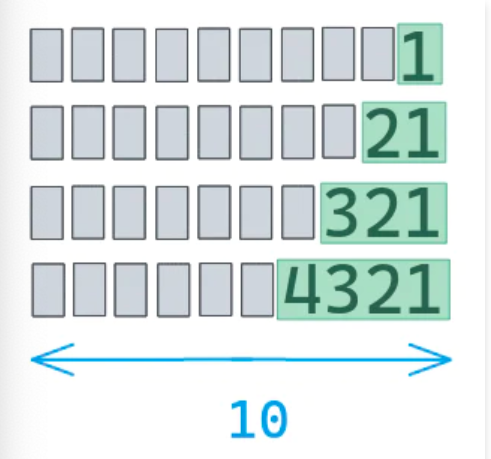 >>> a = "1" >>> b = "21" >>> c = "321" >>> d = "4321" >>> print("\n".join((f"{a:>10}", f"{b:>10}", f"{c:>10}", f"{d:>10}"))) 1 21 321 4321 ```
上一篇:
将一个数字格式化为百分数
下一篇:
转义符号
该分类下的相关小册推荐:
Python机器学习实战
Python编程轻松进阶(四)
Python合辑11-闭包函数
Python合辑9-判断和循环
Python神经网络入门与实践
Python3网络爬虫开发实战(上)
Python合辑1-Python语言基础
Python甚础Django与爬虫
剑指Python(磨刀不误砍柴工)
Python合辑7-集合、列表与元组
Python编程轻松进阶(三)
Python数据分析与挖掘实战(下)